Want real steps that reach customers without wasting a dollar? I’ll show you straightforward moves that work on a tight budget and fit a one-person schedule.
Email marketing often pays back big — some sources report about $36 for every $1 spent — so I start with simple sequences you can send this week.
Next, set up a Google Business Profile and claim listings on Yelp, Bing Places, and Foursquare. These free tools boost local visibility and bring foot traffic fast.
Pick one marketing channel you can manage, reuse one piece of content across platforms, and measure what drives real customers. I’ll point to quick wins, like trimming slow images with Google PageSpeed Insights and using Buffer’s free plan to schedule posts.
Key Takeaways
- Start with email sequences that drive sales and follow up after good service.
- Claim free listings (Google Business Profile, Yelp, Bing) to increase local traffic.
- Focus on one channel, measure results, and repeat what brings customers.
- Use free tools like PageSpeed Insights and Buffer to save time and improve performance.
- Repurpose one piece of content across platforms to extend reach without extra cost.
Set the basics so every dollar works harder
Make your unique promise short and repeatable across every channel.
Define a clear USP and a usable elevator pitch
Write your USP in one short sentence that a customer would repeat. Example: “We install same-day water heaters with a 10-year parts warranty.”
Build a 20–30 second elevator pitch. Say who you help, the problem you fix, and why your service is different. Practice it until it feels natural.
Pick one or two platforms you can maintain
Choose platforms where your customers already spend time. Commit to a simple weekly cadence you can keep.
- Block one hour each week to draft three posts: a customer story, a quick tip, and a before-and-after.
- Use a weekly theme like Tip Tuesday to save time and plan content.
- Keep a notes doc for real customer questions. Turn those into fresh posts.
| Item | Use | Concrete example |
|---|---|---|
| USP | Stand out on profile and flyer | “Same-day installs + 10-year parts warranty” |
| Elevator pitch | Phone, bio, and quick sales calls | “I help homeowners get hot water fast with same-day service and a long warranty.” |
| Weekly plan | Save time, keep feeds active | Draft 3 short posts in one hour each week |
Social media plays that cost little and reach the right people
Pick one social platform where your customers already spend time and make that your home base. Instagram works well for visual products. LinkedIn fits B2B services. Keep it simple.
Choose platforms based on where your audience spends time
Match platform to customer behavior. If people buy by sight, use Instagram or TikTok. If they hire professionals, use LinkedIn or Facebook. Focus your limited time where people already pay attention.
Use a simple content calendar and schedule posts with free tools
Map a weekly plan: two teaching posts, one sell post, one story post. Batch content in one hour each week. Use free tools like Buffer to schedule up to ten posts per channel on three platforms.
Boost engagement by replying, commenting, and joining local groups
Join three local Facebook Groups and answer questions without pitching. Reply to every comment and thank people by name. Use local hashtags to reach nearby customers.
Run low-effort contests or giveaways to grow reach and email list
Run a quarterly giveaway with clear rules. Ask for one action: like, comment, or an email entry. Offer a focused prize and promote the contest in stories and posts.
- Example: a 15-second how-to video posted weekly.
- Track which platform sends profile visits and DMs. Double down on what moves customers.
Search engine optimization you can start today
Begin with the search terms your customers actually enter and build a page for each one.
Make one clear landing page per service or product category. Use exact phrases like “emergency plumber near me” or “gluten-free cupcakes.” Put the main phrase in the page title, first paragraph, a subhead, and the image alt text.
Write concise answers and FAQs
Write short, factual answers to common questions. Add a small FAQ block. Clear answers increase the chance of appearing in AI Overviews and give customers instant help.
Fix mobile, speed, and structure
Check your website on a phone. Make buttons big and forms short. Run Google PageSpeed Insights and fix big images, lazy-load videos, and remove heavy scripts.
Study competitors and fill gaps
Search your main terms and read the first page. Note what others miss and cover those points better. Link from your homepage to key pages and add one trust element per page (review, warranty, or response time).
Quarterly update pages with fresh content and new photos. Small, steady changes improve search results over time. See more practical tips in this guide.
Start a blog that solves customer problems
Start a simple blog that answers the real questions your customers ask every day. A short, useful post can boost search visibility and make your business easier to find.
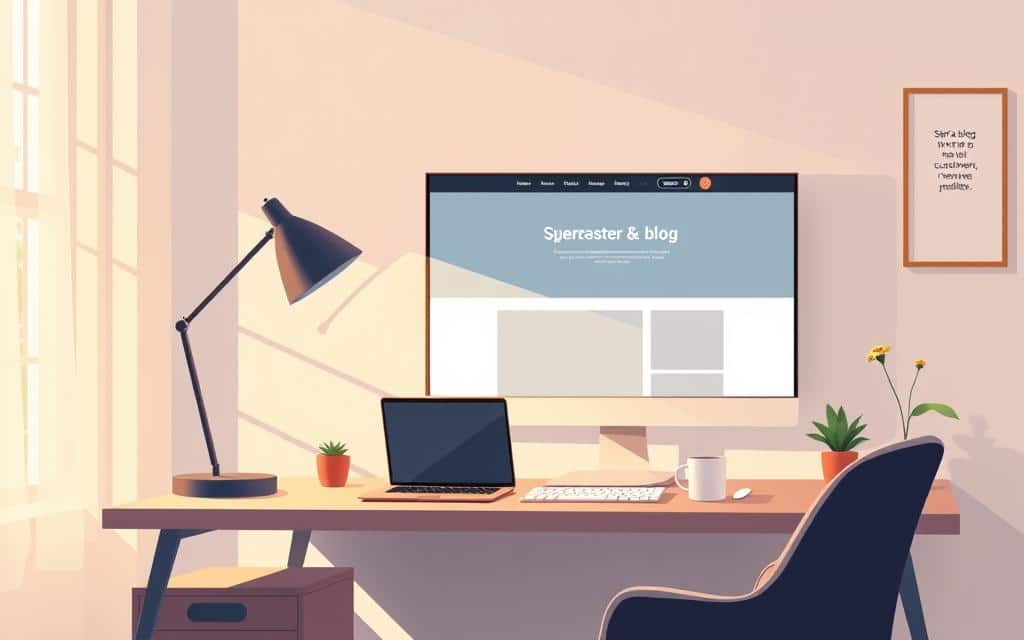
Publish how-tos, comparisons, and local interest topics
Pick ten common customer questions and write one clear post for each. Link each post to the matching service page on your website.
Use formats people actually read: step-by-step how-tos, product comparisons, and local guides that mention nearby spots your audience cares about.
Add one concrete example in every post, like a cost breakdown or a before-and-after, so readers trust your advice.
Repurpose posts into short videos, graphics, and emails
Turn each blog post into a 30-second video that highlights the main tip and post it the same day.
- Create a simple graphic with one headline tip and share it later in the week.
- Email the post to your list with a short intro and one clear call to action.
- Link related posts so readers stay longer and learn more about your products and services.
Quick way to start: keep paragraphs short, use subheads, and open each post with a one-sentence summary that states the problem and the solution. This helps your audience and improves search traffic.
Email marketing that drives repeat sales on a budget
A single short email sequence can turn a one-time buyer into a repeat customer.
Start small, set up fast, and measure what works.
Grow your list with lead magnets and clear signup forms
Add a short signup form on your homepage, blog, and checkout. Offer a clear reason to join, like a 10% first-order code or a useful checklist.
Give a lead magnet your customers actually want — a sizing guide, maintenance schedule, or recipe card — and deliver it by email.
Segment by interest and behavior to improve engagement
Tag subscribers by product viewed or interest. Send focused messages that match what they want.
Smaller, relevant sends boost opens and clicks. That means more sales without extra spend.
Automate welcomes, post-purchase check-ins, and win-backs
Set three easy automations today: a three-email welcome, a post-purchase check that asks for a review, and a 90-day win-back with a small incentive.
Keep each message short with one goal and one button. Track opens, clicks, and sales by campaign so you repeat winners and cut losers.
| Action | Time to set up | Expected benefit |
|---|---|---|
| Signup forms (homepage, checkout) | 30 minutes | More email list signups |
| Three-email welcome sequence | 1 hour | Higher first return and early trust |
| Post-purchase check & review ask | 30 minutes | More reviews + repeat buys |
| 90-day win-back email | 30 minutes | Recover lapsed customers |
| Segmenting & tagging | 30–60 minutes | Better open and click rates |
Start free with Mailchimp or similar, then upgrade as your list grows. Email marketing can deliver roughly $36 back per $1 spent, so a small investment in setup often brings a big return.
Make your Google Business Profile a local sales asset
Treat your Google listing like a mini website that welcomes local searchers. It controls how your business appears on Google Search and Maps. I’ll show a short checklist that drives real customers and measurable results.
Complete every field and keep it consistent. Claim your business profile and match your name, address, phone, and website to your receipts and site. Set hours, holiday exceptions, and service areas so searchers see accurate info.
Complete fields, add photos, and post updates
Upload clear photos of your storefront, team, products, and work in progress. Post a short update each week with an offer or tip and a link back to a relevant page on your website. Fresh content signals activity and helps local marketing.
Ask for reviews and respond to build trust
Ask happy customers for a review within 24 hours. Send a direct link and one simple prompt like “mention the service we performed.” Reply to every review with a warm, short note and address problems fast. Public responses build trust and turn reviews into sales.
- Add products or services with clear prices and short descriptions.
- Use Q&A to post common questions and your own answers.
- Check profile insights monthly to see which photos, searches, and actions drive results, then refine your marketing.
Tap online communities and networking for organic reach
Spend time where people ask questions—then answer with clear steps and no hard sell.
I join LinkedIn Groups, Reddit threads, Quora topics, and local Facebook Groups. I watch what the audience asks and I reply with useful, short steps.
Give first, ask later. Share a one-page checklist, a quick template, or a short tutorial once a week. That builds your brand and helps customers trust you.
- Pick three groups: a local Facebook Group, a niche LinkedIn Group, and one subreddit in your industry.
- Answer without pitching. People often message the helpful business first.
- Set 10 minutes daily to reply and a weekly slot to post a resource.
- Ask moderators before linking and summarize value up front.
- Turn common questions into blog posts, then DM useful links after a good thread.
| Community | Best way to show up | Quick benefit |
|---|---|---|
| Local Facebook Group | Answer local questions, share nearby tips | Foot traffic and local leads |
| LinkedIn Group | Post short how-tos and industry insight | Professional referrals and partnerships |
| Subreddit / Quora | Give step-by-step answers, host an AMA | Search traffic and brand trust |
Build a simple referral program customers love

Make sharing easy: a single link and one sentence can start steady referrals. Ask when a customer is happiest—right after delivery, a five-star review, or a support win. Keep the request short and clear.
Ask at the right time and make sharing effortless
Give people a short link, QR code, or a pre-written message they can send in seconds. Put that link on receipts, the order confirmation, and your follow-up email.
One-sentence ask example: “Loved your product? Share this link and both of you get $10 off.”
Offer a clear reward without hurting margins
Use a one-time discount or a small product sample as thanks. Track referrals with unique codes so you can attribute new customers and control costs.
Cap rewards per customer and exclude already-discounted items. Test wording like “share with a neighbor” versus “share with a coworker” to see what drives more action.
| Element | What to give | Why it works |
|---|---|---|
| Timing | Right after purchase or 5-star review | Customer is most willing to share |
| Mechanic | Short link, QR, pre-written message | Makes sharing fast and frictionless |
| Reward | $10 off next order or sample | Simple, margin-safe, and motivating |
Work with micro-influencers for targeted awareness
I pick creators who speak to the audience I want. Look for real comments, steady post cadence, and a clear niche on your main platform.
Start by building a real connection. Spend a week liking, commenting with helpful notes, and sharing one post before you reach out. This builds trust and shows genuine engagement.
Engage first, then propose a simple swap
Pitch one clear deliverable: send products they can use and ask for one reel or story frame in return. Offer a date and one line of talking points that focus on outcomes customers care about.
- List five creators on the platform whose audience matches yours, not follower counts.
- Ask for usage rights so you can repurpose the content for your brand and site.
- Track reach, saves, clicks, and DMs to judge fit with your business.
- Rotate creators every quarter and send a thank-you or small bonus if a post drives sales.
I keep asks small at first and grow the relationship if the engagement and marketing results match our goals. This approach builds brand trust without heavy spend and helps your business reach more customers on social media.
Host low-cost events and webinars that convert
Host a short live session that answers one real customer problem and makes it easy to buy afterward.
Pick a single pain point your customers ask about and build the session around it.
Pick topics that solve real problems for your audience
Choose one clear topic, like “How to cut utility bills 20% this summer.”
Keep the format simple: 20-minute lesson, 10-minute Q&A, one next step that supports sales.
Promote through email, social, and local listings
Send one email to your list the week before. Post three social messages and update your Google Business Profile.
List the event in community calendars and Facebook groups where locals look for things to do.
Make sessions interactive and follow up with offers
Use live questions, quick polls, and a short demo so people learn by doing.
Record the session and clip short highlights. Send a same-day follow-up email with the replay, a checklist, and a time-limited offer to drive sales.
| Step | Why it works | Concrete action |
|---|---|---|
| Topic | Addresses real need | Pick one pain point customers ask about |
| Format | Keeps attention | 20-min lesson + 10-min Q&A |
| Promotion | Reaches local people | 1 email, 3 social posts, GBP update |
| Follow-up | Converts interest to sales | Replay + checklist + limited offer |
- Offer a small giveaway to boost sign-ups.
- Ask attendees one question at the end to plan your next event: “What would help you next?”
- Partner with a nearby shop to split room costs and cross-promote.
Low-cost advertising ideas for small businesses: directories and offline plays
Show up where people search and where they walk—both matter for getting new customers.
Claim and complete your listings. Claim your business profile on Yelp, Bing Places for Business, and Foursquare. Use the same name, address, and phone everywhere. Add strong photos and a short list of products or services so searchers find you fast.
Simple offline tactics work well with online listings. Print clean business cards with a QR code to your best offer. Hand them out at meetups, local shops, and partner counters.
- Test one flyer on a community board or in a partner store with a clear headline and a small incentive for first-time customers.
- Trade counter space with nearby shops to reach fresh foot traffic without extra spend.
- Watch for neighborhood fairs and split a table or take a late exhibitor deal to cut costs.
- Bring a small demo or sample and capture emails with a short signup form on a tablet or paper slip.
Track and refresh. Use unique codes on cards and flyers to see which placements work. Update directory photos and offers every quarter so your listings stay current and helpful.
Measure ROI and scale what works
Start by measuring the actions that turn visitors into customers, not just raw traffic.
I track simple numbers that show real results. Install Google Analytics and set one clear goal. That goal can be a lead form, a checkout, or a call link.
Check these each month:
- Top pages and where their traffic comes from.
- Search terms that bring visitors (use the search console or GA reports).
- Which posts and emails actually create signups or sales.
Use free tools to save time
Run PageSpeed Insights to find speed fixes and watch bounce rates fall. Use Buffer to schedule a week of posts in one sitting. Design quick graphics in Canva’s free plan. Mailchimp’s free tier handles your first 500 contacts and basic automations.
Track a simple funnel and repeat winners
Use UTM tags on social and email links so you see which campaigns bring clicks and sales. Track these steps: visits to key pages, button clicks, form starts, and completions. Fix leaks before adding new traffic.
| Measure | Free tool | Action | Why it matters |
|---|---|---|---|
| Traffic & pages | Google Analytics | Check top pages monthly | Shows which content drives visits |
| Load speed | PageSpeed Insights | Log fixes and re-test | Better speed lowers bounce |
| Social scheduling | Buffer | Batch one week of posts | Saves time and keeps posts regular |
| Design & email | Canva + Mailchimp | Create graphics and send list | Improves open rates and sales |
Keep a one-page dashboard with three numbers per channel: traffic, leads, and sales. Try one new strategy each quarter. Test it for 4–6 weeks, then scale the winners and cut the rest.
Conclusion
Finish with a clear plan you can actually stick to each week. Pick one platform, write one weekly post, and update one website page that answers a real customer question.
Keep the routine simple. Claim your Google Business Profile, add fresh photos, and ask for reviews so nearby people choose you first. Use social media and email to stay in touch without overdoing it.
Publish one blog post a month. Turn that post into two social posts and a short video. Join one community and help for five minutes a day. After every great service, ask for a referral and say thanks fast.
Host a short event or webinar each quarter and follow up the same day with a clear next step. Measure traffic, leads, and sales monthly. Use free tools to save time and improve SEO.
Small steps, done weekly, add up. Start this week, track one metric, and repeat what works. You’ll see steady growth and more customers without blowing your budget.
